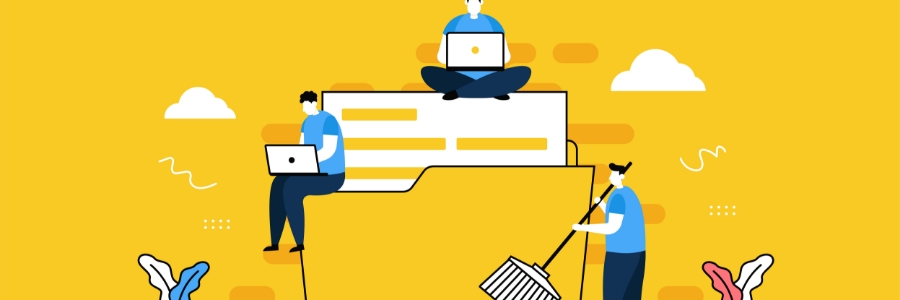Running a business is demanding enough without having to ensure that your computers don't run out of storage space. You know the signs: programs taking forever to open, files that refuse to save, and your disk space usage bar flashing red, warning that you're running out of storage.
Optimize your PC’s performance with Disk Cleanup
4 Solutions to Windows 10/11 printing problems

Printing problems can be frustrating, especially if an issue arises just as when you're pressed for time and need a physical copy of a document or form. What makes it even more annoying is when you identify the culprit not as the printer, with its usual ink replacement or paper jams, but rather the system linking your computer to the printer.
Maximizing efficiency: 10 Tips to speed up Windows 11
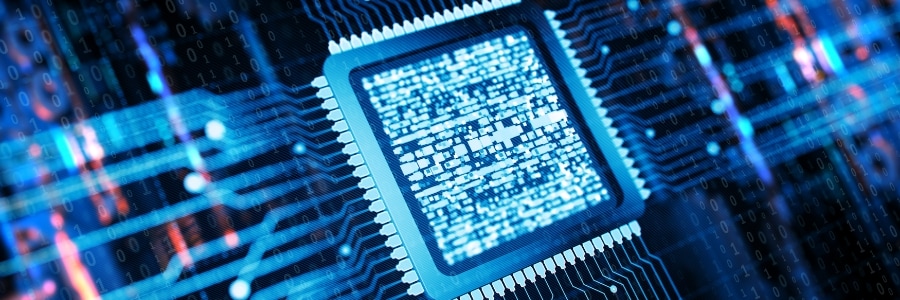
Whether you're using your computer for work or leisure, having a slow and unresponsive system can be frustrating. With the release of Windows 11, Microsoft has promised significant performance improvements compared to its predecessor, Windows 10. However, there are still ways to maximize efficiency and make your computer run even faster.
The ultimate cheat sheet: Windows 11 keyboard shortcuts you need to know

If you've recently upgraded to Windows 11 and want to navigate it like a pro, you've come to the right place. In this guide, we'll explore handy keyboard shortcuts that can make your Windows 11 experience smoother and more efficient. Whether you're a seasoned Windows user or a beginner, these shortcuts will make it easier to manage your workflow and boost your productivity.
Upgrade your business email with Microsoft Exchange Online

Small businesses are often under the misconception that they must invest heavily in an on-premises IT system to get enterprise-level email capabilities. Fortunately, that’s not the case with Microsoft Exchange Online. This cloud-based email solution offers the same great features as an on-premises Exchange Server but without the cost and complexity of deployment.
How to repurpose your old, sluggish computer
Easy trick to speed up your computer
Why Microsoft Edge is a great browser for business users

There are a number of features in Microsoft Edge that makes it the perfect browser for business users. These include tab management, annotation tools, and a reading mode that strips away distractions and lets you focus. Plus, Edge is constantly being updated with new features and improvements to enhance user experience.
Get rid of Windows 11 ads by following these steps
Hassle-free ways to transfer files from Android to PC or Mac

You may want to transfer files from your Android phone to a PC or Mac to back up your files and free up some storage space on your device. Thanks to Android's open and transparent nature, you can easily do so using any of the following methods.
Through a USB cable
Using the USB cord that came with your phone is probably the most convenient way to transfer files to your computer.