As a business owner, you want nothing more than to see your business succeed. But when faced with stiff competition and sophisticated cybercriminals, it’s hard to shake off the feeling of uncertainty. The future might be unpredictable, but the security of your Mac devices doesn’t have to be.
6 tips to secure Mac computers
How to make your business pop online

In today’s competitive business environment, SMBs are constantly finding new ways to outdo one another. Recently, social media and content marketing strategies have become increasingly popular. But because many of your competitors are utilizing the same platforms as you are, it’s essential for you to find new methods to make your business stand out.
How to extend your laptop battery’s power
Four considerations before buying hardware
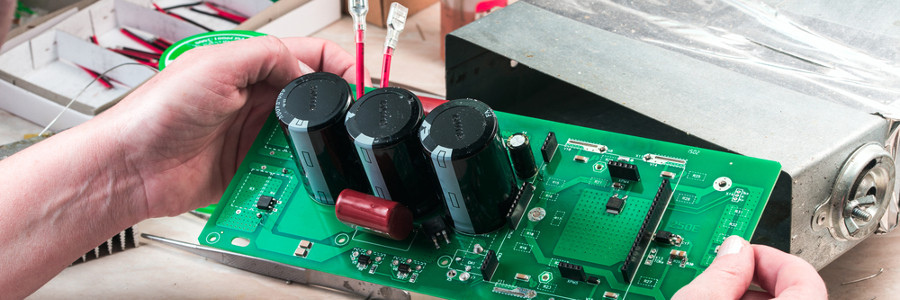
Unlike getting a new pair of sweatpants, the process of buying new hardware isn’t as straightforward. Because there are so many choices out there, it’s hard to go with what your friend has to say or which ones are selling at 50% off. If you want hardware that doesn’t only fit but also compliments your computer, go through these five things every buyer should consider if new hardware is on the top of your shopping list.
Master your next Powerpoint presentation
Improve searches with these Google tricks
Productivity secrets of Google Drive

If you’re a regular Google Drive user, you already know how it can make your business more efficient and productive. But are you getting the most out of the service? Not everyone who uses Google Drive is aware of all of its productivity secrets. So we’ve come up with these five tips to help you better utilize it in your business.
Ready for a faster Android? Install this app
Tips to monitor employee activities online
Speed up Windows 10 with these tips

You’re likely a busy person. So the last thing you want to be bothered with is a slow computer. If you’ve recently upgraded to Windows 10, you may be surprised (and slightly annoyed) to discover that it’s running much slower than expected. So what can you do? Here are a few steps you can take to significantly speed up your new OS.
Prevent programs from launching at startup
Windows loads several programs at startup so they’re quickly available.






