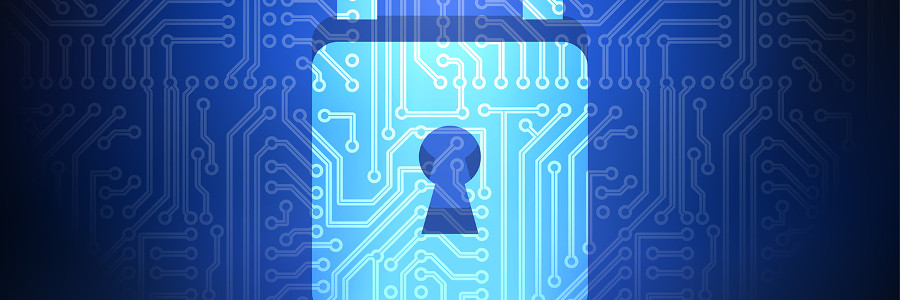Are you overwhelmed by the many choices you have in getting the right technology to monitor your health? Do you download an app on your mobile to track your pulse rate? Or buy a wearable device that can tell you more about your health? While it’s best to leave the professional recommendations to your healthcare provider, it would be great if you’re also in the know, so you have a better idea of what suits you.
Here’s what to look for in apps or wearable tech
Keep viruses away from your Android device
Guarding your company’s data

Some of the most well-known companies in the world have been victims of cyberattacks, including Sony Pictures, Home Depot, Adobe, and eBay. While major corporations are high-profile targets for hackers, small- and medium-sized businesses are not exempt, so they need to secure their networks and data.
Lower your data center bills
Protection through browser extensions
Cybercriminals target healthcare data
5 Ways Office 365 migrations fail
Four questions to answer before virtualizing
Disabling Android location settings

While your Android smartphone’s location services make it easier for you to use certain apps or functions like photo tagging, it’s often best to hide your location since they can affect your device’s security. With that in mind, isn’t it time you took a look at how to change the location settings on your Android smartphone to enhance its security?
Photos and GPS tagging
Your Android smartphone gives you the ability to attach GPS coordinates to the pictures you take, known as geo-locating or GPS tagging.