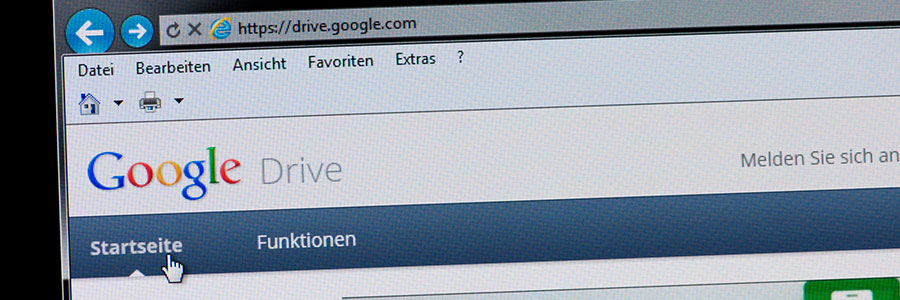There are hundreds of office apps on Google Play Store, each designed to help workers everywhere boost their productivity and efficiency. To save you the hassle of choosing the one that best suits your needs as well as your teams’, we’ve come up with a list of some of the best office apps for Android devices.
Your guide to the best office apps for Android
PDF management features in Google’s productivity suite

For many business users today, PDFs are indispensable to the day-to-day grind — contracts, eBooks, and marketing collateral in PDF format are just of the files that businesses handle on a daily basis. But did you know that Google has made it easier for business users to manage PDFs in Google Drive, as well as provide other time-saving features in its powerful cloud service? Read on to find out more about these features.
How to get the best out of G Suite
Google Drive’s productivity secrets
A quick guide to Android backups
Google Drive now allows comments on MS files
How machine learning boosts productivity
5 underused PDF features in Google Drive

From just a simple document viewer to a fully evolved cloud based solution, Google Drive just keeps getting stronger as a productivity suite for many businesses. As for managing PDFs, Google has some pretty neat features for that too. Nowadays you can scan PDFs with your phone, convert them, and more.
Productivity secrets of Google Drive

If you’re a regular Google Drive user, you already know how it can make your business more efficient and productive. But are you getting the most out of the service? Not everyone who uses Google Drive is aware of all of its productivity secrets. So we’ve come up with these five tips to help you better utilize it in your business.