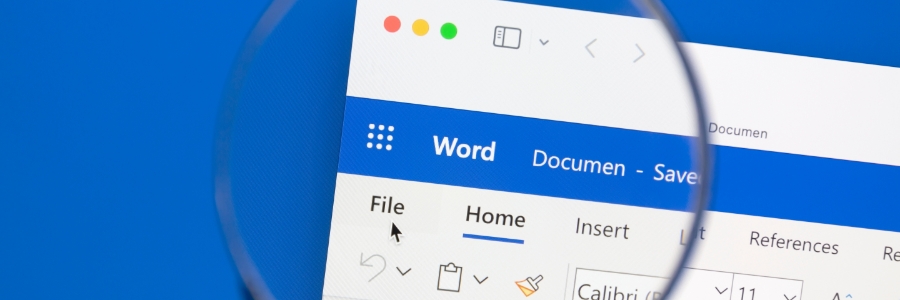As businesses increasingly rely on Microsoft Teams for seamless communication and collaboration, safeguarding this platform is more critical than ever. Ensuring that your team's interactions and data remain secure is essential for maintaining productivity and trust.
Practical tips to secure your Microsoft Teams platform
VoIP: The ultimate solution for remote work

Remote work is here to stay, but with it comes the challenge of ensuring smooth and efficient communication among team members scattered across different locations. Fortunately, Voice over Internet Protocol (VoIP) has emerged as the ultimate solution, offering unparalleled flexibility and cost effectiveness.
Top productivity and efficiency boosting Android apps

Whether you're a freelancer adjusting to the remote work lifestyle, or a seasoned professional seeking to streamline your productivity, Android office apps offer a wealth of solutions. That’s why you should install the following essential office apps to enhance your remote work experience:
1. Todoist: Robust task management
Todoist is a versatile task management app that allows you to prioritize, organize and create tasks with ease.
Choosing between Groups, Teams, and Yammer

Microsoft 365 provides three amazing tools that make it easier than ever to communicate, collaborate, and share documents with your colleagues — Groups, Teams, and Yammer. Have you ever wondered what the difference is between these tools and when you should use which? Read on to find out more about how each tool can help you streamline your workflow.
Top ways Workplace Analytics increases business productivity
Tips and tricks for Microsoft Word: Ways to increase your productivity
Increase your organization’s productivity with Viva Insights

Viva Insights is a powerful tool that gathers data on your employees' work habits, analyzes this information, and then recommends ways to help team members perform more efficiently. The application also seeks to improve your staff's productivity and well-being so they can achieve their full potential.
The difference between Groups, Yammer, and Teams

Yammer, Microsoft 365 Groups, and Microsoft Teams are all Microsoft 365 tools that are designed for sharing files and communicating with colleagues. So what differentiates them from one another, and when should you use which? Let’s find out.
Microsoft 365 Groups
With Microsoft 365 Groups, every member gets a shared inbox, calendar, project planner, notebook, and document library.
Microsoft Word hacks and tricks to improve productivity

To get different tasks done, businesses need a dependable, feature-rich productivity suite like Microsoft Office. Included in Office is Microsoft Word, a time-tested word processor that millions of organizations use. Now, Word has a refreshed look and feel, and is packed with even more features for improving productivity.