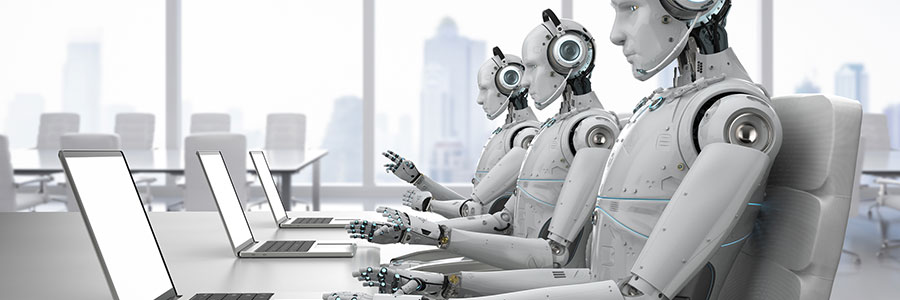Microsoft recently announced plans to eventually stop the activation of Silverlight, Shockwave, and Flash content in Office 365. This is not just the developers disabling bugs with an option to click a link or button to look at content. Within a few months' time, Flash will be gone from Office 365 for good.
Office 365 will block Flash by 2019
Tips and tricks on Windows 10

If you think you haven’t maximized all that Windows 10 has to offer, you’re probably right. Windows 10’s recent updates include a few small but useful enhancements that’ll make your life easier. Aside from the Start Menu’s return or the Cortana display enhancements, there’s more to Microsoft’s snazzy operating system that you probably haven’t used.
Mitigating healthcare insider threats
Nation-state hackers inflict destructive malware
Can the “Black Dot” bug be fixed?
How to configure your new Windows 10 laptop

Got a new laptop? Windows 10 includes some wonderful features along with a revamped interface for Microsoft's operating system. No matter how experienced you are with Windows, you still may need help getting used to this, so let's get you started.
#1 Check for updates
Your new laptop should check for updates automatically, but you can also check manually.
WordPress security updates: Yay or nay?

WordPress (WP) websites play a crucial role in establishing a business’s online presence. One way WP developers keep business owners safe and happy is by providing regular security updates that protect sites from unauthorized access. But why do websites sometimes crash after an update, and what can you do to prevent that from happening?
Be cautious with updates
In 2017, WP issued 21 updates and 33% of these focused on security.